7612
Water Jet / Oxy Z Jogging
Description of the problem:
On a water jet or oxy control, you may want to adjust the Z (or A) axis while a file is running (adjust the height of the nozzle/torch).
Solution:
To enable z jogging on a water jet or oxy, follow these steps:
Go to Config -> Config Plugins
Press the CONFIG button next to the MachMotion plugin
a) For MachMotion plugin V4 or earlier: Press the [System Configuration] button
b) For MachMotion plugin V5 or later: Go the Special Functions tab
Check the "Water Jet" (or "Oxy Torch") check box if it isn't already checked
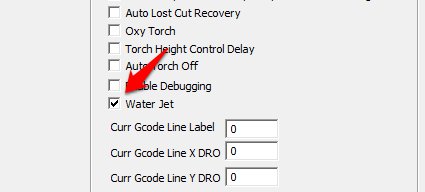
Press [Save] and close the Config Plugins window
Go to Config -> Port&Pins and select the Input Signals tab
Enable OEMTrig14 and OEMTrig15
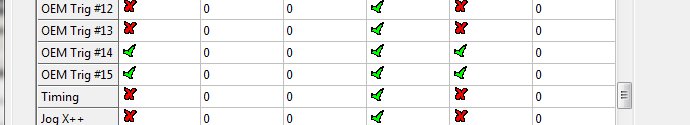
For each of the above inputs, check Emulated
Then select the hotkey field for each and press the desired keyboard key
a)OEMTrig14 is up (positive) and OEMTrig15 is down (negative)
Click OK to make the changes and close the Ports& Pins window
Save the attached .brn file to the c:\mach3\brains folder. If the file already exists in that directory, you can overwrite it.
Next, enable the keyboard brain control by selecting the Operator menu option ->Brain Control. Select the brain file and check the "Enabled" box as indicated in the image below:
Click "OK" to make the change and exit the Brain Control window.
Exit and Re-start the Mach3 software
Keywords
: Waterjet
