9102
External Divider Setup - Mach3
To setup mach3 plasma control unit with divided voltage:
On the square ~4x4 Sound Logic board, Install J9 and J8 to the two pins closest to the spades
(photo shows them in "original" location. they need to be moved.)
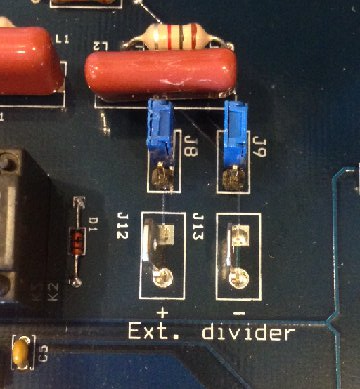
On the THC board, Connect Jumper on J11 (photo shows jumer in place).
(if you purchased the THC with our control, this board will be inside the control behind the torch control panel. This panel has the voltage readout display and is mounted on the control to the right of the monitor. Remove the mounting screws from the operator panel and pull it out to gain access to the THC board. The THC board will also need to have the mounting screws removed so the adjustment can be made).
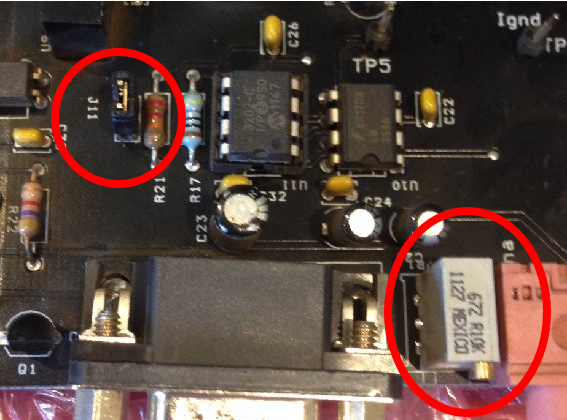
- Connect a known DC voltage source to J12 and J13 on the adaptor board:
- Ensure polarity is correct when connecting the voltage
- The voltage should be 12V or less
- The max display reading is 255 so if setting to higher divided range, you will need a lower voltage source (see formula below)
- You will need to clear reset and turn torch on in software to get the proper readout. It may time out in a couple seconds so you will need to adjust and turn on and off repeatedly while making the adjustment to get it dialed in.
- Then you must provide “arc ok” signal to adapter board (so the readout will show actual volts). You can do so by jumpering the J4 and J5 spade terminals. Connecting it with a switch may make it easier as you will need to turn it on after commanding the torch on in the software.
- Rotate VR1 on the THC board (near the DB9 and the pink remote control connector, see above photo)
- Adjust the potentiometer until the readout reads the appropriate voltage
- 12V * [ratio] = [readout]
- CW 11 turns is 50:1 divider (this is maximum setting. you should hear/feel a slight click as it rotates beyond the internal limit)
- Once calibrated, remove known voltage source and connect plasma voltage to the Ext. Divider spades (make sure polarity is correct: J13 is minus, J12 is plus)