7591
Removing the Computer from a X15-250 Control
Description of the problem:
It may be necessary for you to remove the PC from the control for repair or other reasons.
Solution:
To remove the computer from an X15-250 Control do the following:
- Remove the back panel on the control

- Unplug all cables going to the computer
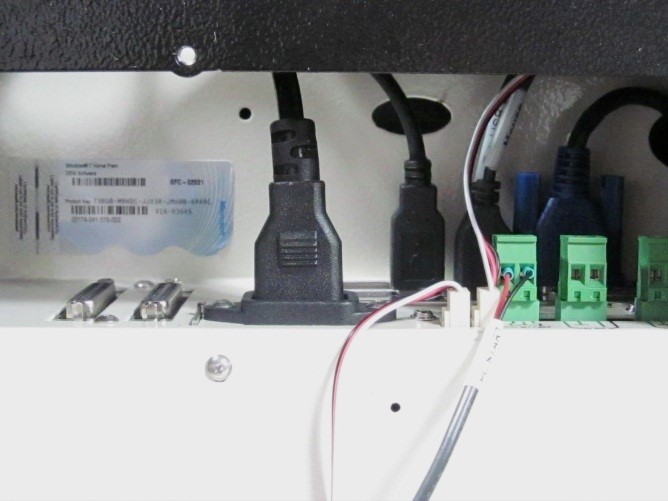
- Remove the screws around the monitor on the front

Slide the computer (with screen) out the front.
The screen is to the PC with 3 screws along each side. Remove the screws and screen can be detached.
*To access the internals of the computer remove the screws holding the back cover on the computer box.