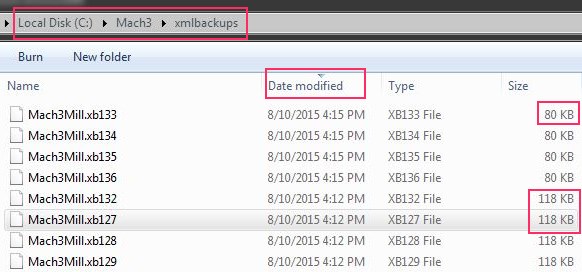11040
Restoring XML - Mach3 - Restore
Problem:Mach3 is opening with a dialog box (example below), or to a different profile screen than you are used to seeing.
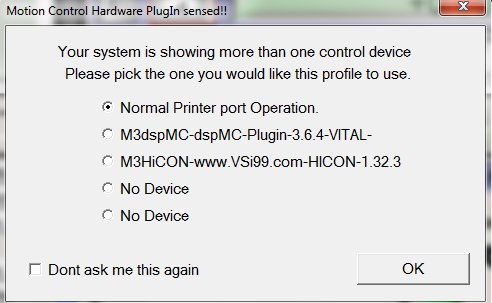
Cause: This is typically caused by the PC being shutdown while Mach software is still opened. Be sure to close the Mach 3 software, then shutdown the PC from the Windows start menu option.
Solution:
- Close Mach 3 software
Sort the c:\Mach3\xmlbackups folder by date modified (descending)
- Notice the size of the most recent file(s). Probably ~80k.
- Find the most recent file with a much higher size: ~117k, ~160k, ...
- Select the next file after the one that starts with the higher file size and change the extension to .xml (in this case it is the Mach3Mill.xb127 we want to change).
- Move the renamed file to the c:\mach3 folder (overwrite the current file)
- Open Mach3
Attached is a brief video (no audio) of the process:
- AVI = 1MB
- WMV = 9MB
- MP4 = 7MB