9817
Updating Yaskawa Parameters
To update drive parameters on a Yaskawa drive, follow these instructions.
From the display panel:
Press the Mode/Set key until you see the parameter set needing changed (example: Pn0001). Use the Up/Down arrow keys to move through the list and select the parameter number to change.
Press the Data key to view the current parameter setting (have to hold it for a second or two). Record this number so you know your reference point.
Press the up/down arrow to change the setting. Press and hold the Data key when done.
Repeat for other parameters.
Power cycle the drive when done programming.
Through the Software with Tuning/Programming cable:
Go the Start Menu on the control and search "SigmaWin". Open "SigmaWin+ English Edition".
Click Online button:
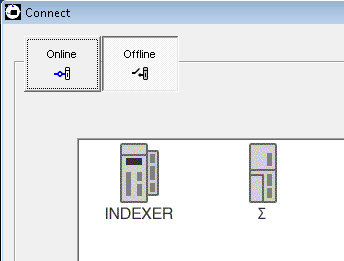
Select search box on the USB tab with the "Sigma Five" drive selected:
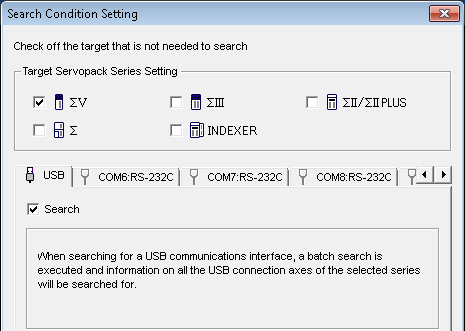
Click "Search" It should find the drive. Then select and click "connect".
Choose Parameters -> Edit Parameters from the top menu.
Select "Import" from the top right. Navigate and select the needed parameter file. It may give you a warning, just select "yes".
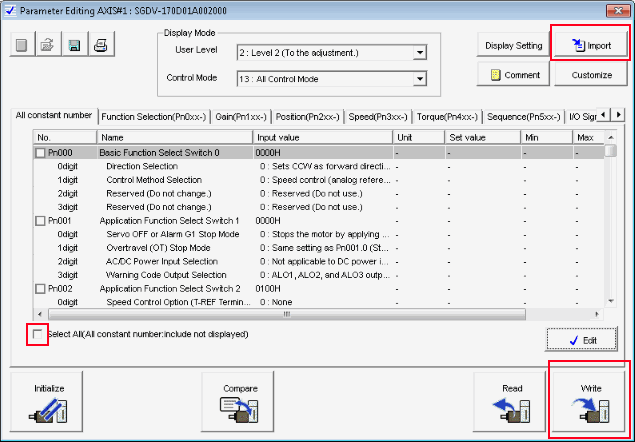
Check the "Select all" box in the lower left, then click "Write" in the lower right.
The drive should now have the correct parameters. Turn the power off to the drives and back on to enact the changes. You can use the soft reset as well from the menu icon in the main software screen.