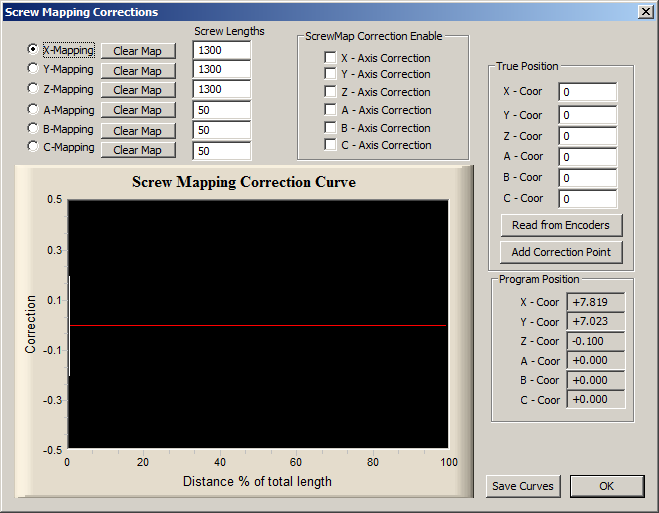9105
Screw Mapping
To do screw mapping in Mach3 do the following:
- Home machine
- Open Screw mapping window (Function Cfg's->ScrewMapping)
- Select an axis
- Enter the length in system units (inches)
- Enable said axis
- Enter the true position (zeroed off of home) in the "True Position field
- Press "Add Correction Point"
- Move to next point (best to use evenly spaced points, like every inch)
- Repeat steps 6-8 until done
- Press "Save Curves" and "OK"
Notes: It is important to have an accurate value for the screw lengths as well as a point at the beginning and end of the travel.